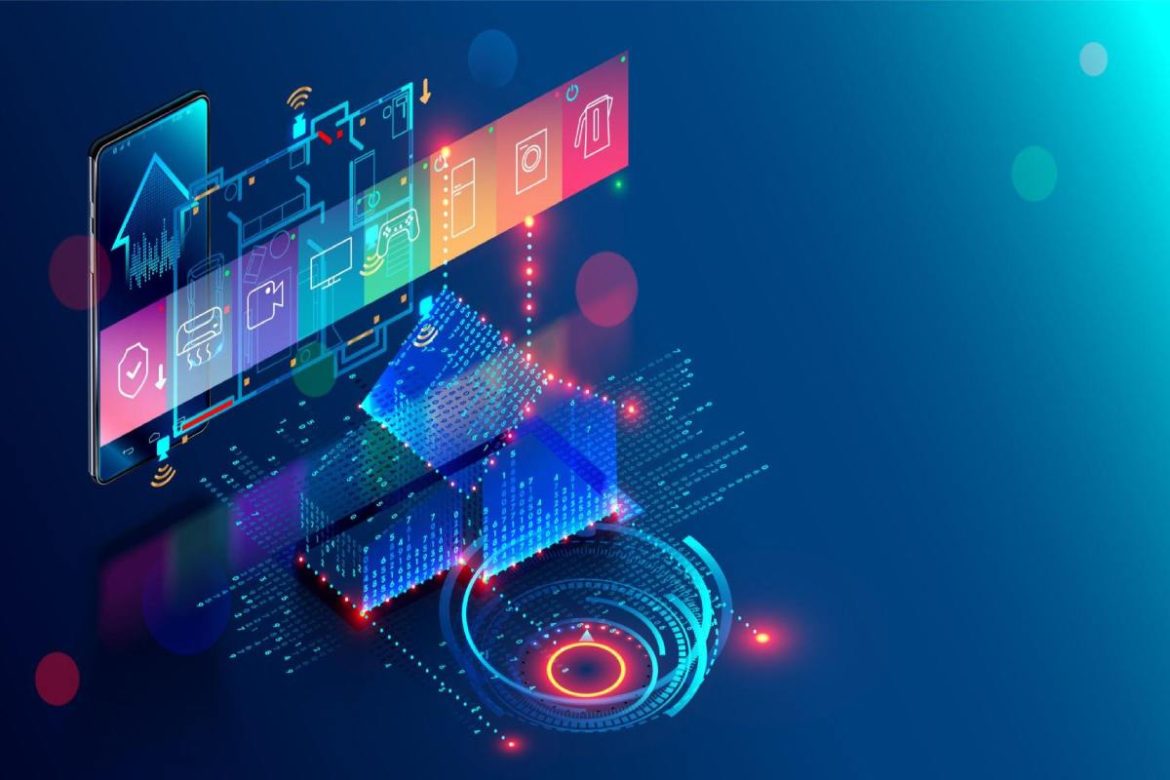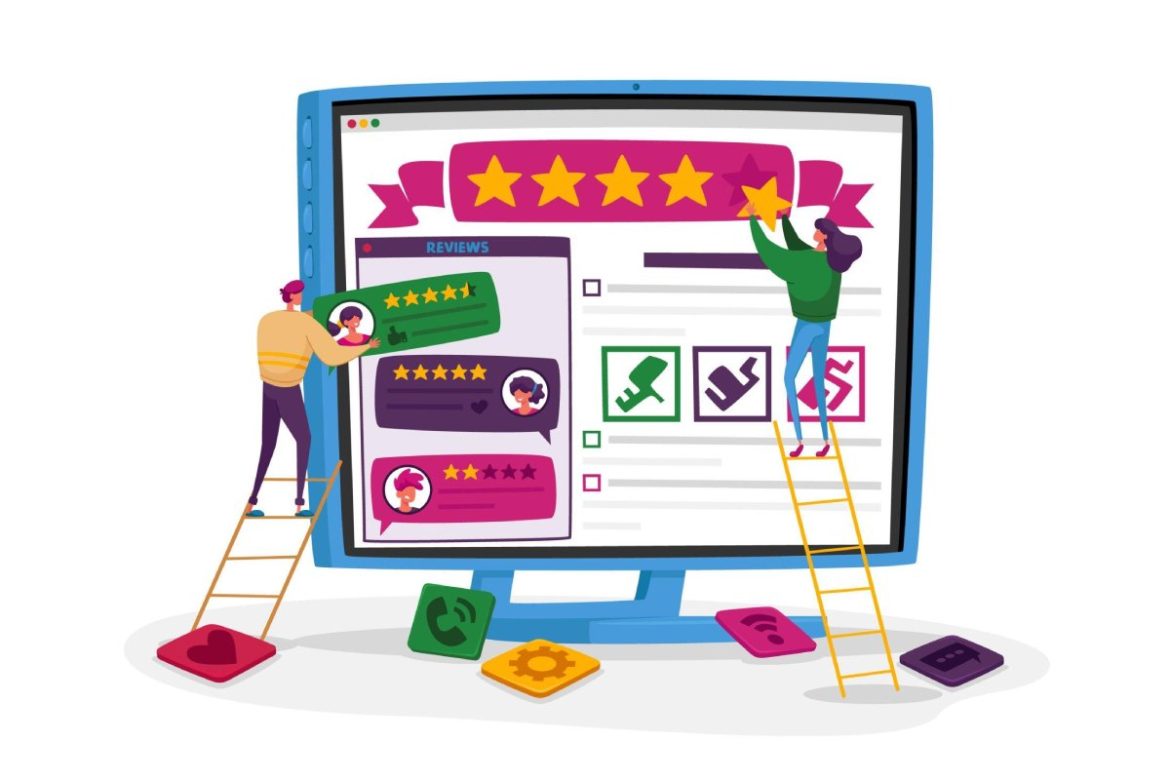Public relations (PR) is an important aspect of any fintech company’s marketing strategy. Effective PR campaigns can help fintech companies build brand awareness, establish thought leadership, and create positive media coverage. However, measuring the success of PR in the fintech industry can be a challenge. In this blog, we’ll explore some key metrics and strategies for measuring the success of PR in the fintech industry. If you’re looking for a PR agency that has a good reputation for honest and transparent reporting then take a look at Monumental, a specialist fintech PR agency.
Table of Contents
Media Coverage
One of the most obvious metrics for measuring PR success is media coverage. Fintech companies can monitor their mentions in the press, both online and offline, and measure the volume and quality of coverage they receive. Measuring the tone of the coverage can also be important, as positive coverage can lead to increased brand awareness and credibility.
Web Traffic
Another way to measure the success of PR in the fintech industry is by tracking web traffic to the company’s website. PR campaigns can drive traffic to a fintech company’s website, and tracking the number of visitors, time spent on the site, and pages viewed can help measure the success of these campaigns. By analyzing web traffic data, fintech companies can gain insights into the effectiveness of their PR efforts and adjust their strategies accordingly.
Social Media Engagement
Social media is another important channel for measuring the success of PR in the fintech industry. Fintech companies can track engagement on social media platforms, including likes, comments, shares, and followers. By analyzing social media engagement data, fintech companies can gain insights into the effectiveness of their PR campaigns and adjust their strategies accordingly. Social media can also provide valuable feedback from customers and other stakeholders, allowing fintech companies to improve their products and services.
Thought Leadership
Another important metric for measuring the success of PR in the fintech industry is thought leadership. Fintech companies can establish themselves as thought leaders by publishing thought-provoking content, participating in industry events and forums, and engaging with other experts and influencers in the industry. By monitoring the impact of these thought leadership initiatives, fintech companies can gain insights into the effectiveness of their PR efforts and adjust their strategies accordingly.
Business Outcomes
Ultimately, the success of PR in the fintech industry should be measured in terms of business outcomes, such as increased revenue, customer acquisition, and brand recognition. By tracking these outcomes, fintech companies can gain a better understanding of the impact of their PR efforts and adjust their strategies accordingly. While measuring business outcomes can be challenging, it is essential for determining the ROI of PR campaigns and making informed decisions about future investments in PR.
In conclusion, measuring the success of PR in the fintech industry requires a multifaceted approach. By tracking metrics such as media coverage, web traffic, social media engagement, thought leadership, and business outcomes, fintech companies can gain insights into the effectiveness of their PR efforts and adjust their strategies accordingly. Measuring the success of PR in the fintech industry is essential for building brand awareness, establishing thought leadership, and driving business outcomes in this rapidly evolving industry.