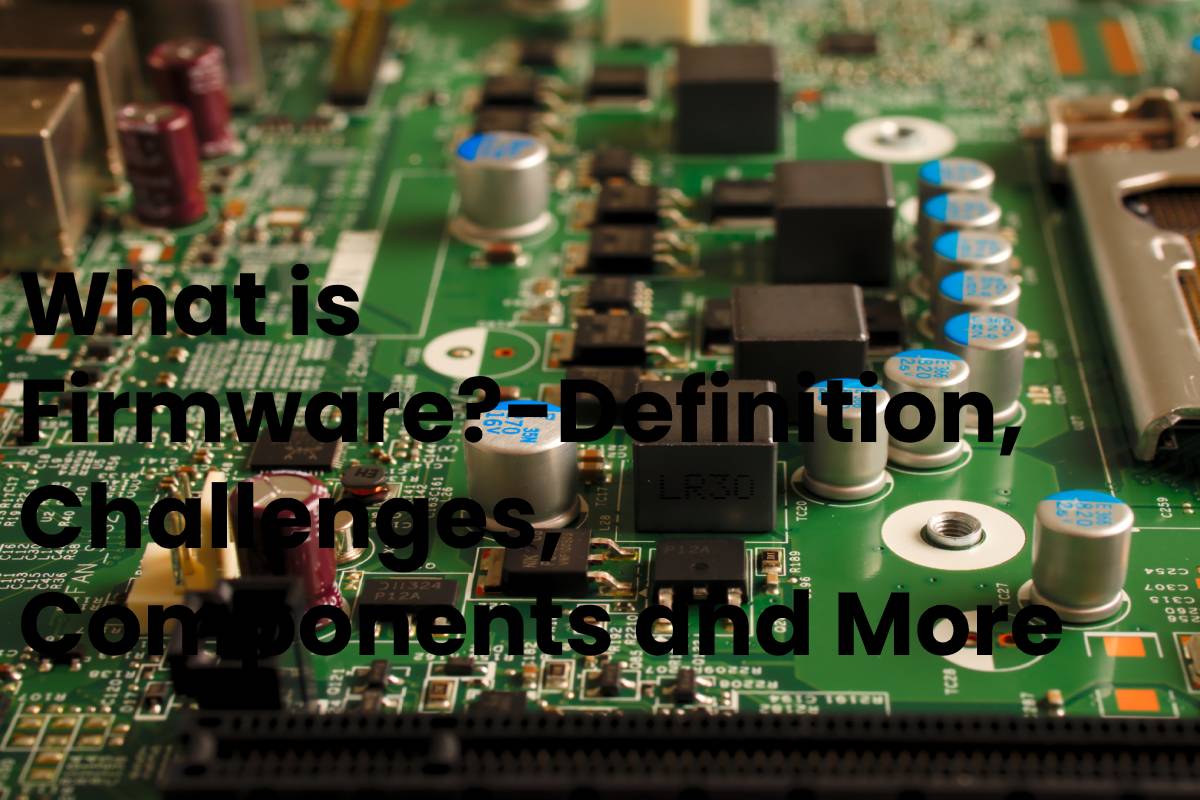Table of Contents
Definition
Firmware or firm programming.
Block of program instructions for specific purposes, recorded in non-volatile memory ( ROM, EEPROM, Flash, …).
They establishes the lowest level logic that controls the electronic circuits of a device of any type.
It is integrated into the electronics of the device.
It is partly hardware, but it is also software since it provides logic and is available in some programming languages.
Functionally, the firmware is the intermediary (interface) between the device’s external orders and its electronics.
Since it is in charge of controlling the latter to execute said external orders correctly.
We find the firmware in ROM memories of the systems of various peripheral devices, such as video monitors, disk drives, printers, etc.
But also in the microprocessors themselves, main memory chips, and in general in any integrated circuit.
Many of the firmware stored in ROM is protected by Copyright.
The BIOS program of a computer is a firmware, whose purpose is to activate a machine from its start-up and prepare the environment for installing a complex Operating System.
It also responds to other external events (human-press buttons) and the exchange of orders between different computer components.
In a microprocessor, It is the one that receives the instructions of the programs and executes them in its complex circuitry, issuing orders to other devices in the system.
Also read: What is GPS? – Definition, Work, Uses, and More
What are the Challenges in Firmware?
In some sense, the various components are as important as the operating system on a computer.
However, unlike most modern operating systems, firmware rarely has a well-developed automatic mechanism to update itself to correct functional problems detected after the unit is shipped.
The BIOS is relatively easy to update on modern PC devices such as video cards or modems rely on firmware dynamically loaded by a device driver and can thus often be transparently updated through operating system update mechanisms.
In contrast, firmware on storage devices rarely update The mechanisms for detecting firmware versions and correcting them are standardize.
Therefore, these devices tend to have a higher rate of functionality problems compared to other parts of a modern computing system.
What are the Components of firmware?
A component’s firmware is a type of software that can provide a specific level under control for the element.
This software may provide an operating environment for the component’s more complex functions.
or it may act as the component’s own internal operating system.
Ultimately, the firmware of a component is in charge of telling how it should work or how to behave when it does in line with other devices.
A clear example of what advanced firmware is is the BIOS of our motherboards.
Thanks to them, the board can make our PC work, but also, thanks to it, we can configure many aspects of our systems differently from what would be the serial configuration of the same.
As a counterpoint, we have more straightforward software, such as controlling our storage units.
Generally, this software is not usually adjustable by users and is usually provided by the devices themselves.
As a rule,It is usually stored on a non-volatile memory chip.
This type of chip can ROM (Read Only Memory), EPROM (Erasable Programmable Read-Only Memory), or NAND flash memory.
Nowadays, NAND Flash memories use more because of their ease of updating the software they contain
How is the Origin of the Firmware?
Ascher Opler coined the term “firmware” in a Datamation article published in 1967.
Initially, it referred to a microcode in writable control storage (a small specialized area of RAM_Memory ).
It is define and implement in the computer’s instruction set.
If necessary, the firmware could reload to specialize or modify the instructions that the (CPU) could execute.
According to original use, the firmware was in contrast to both hardware (the CPU itself) and software (the typical instructions that run on a CPU).
The firmware is not madeing up of machine instructions from the CPU.
The lower-level microcode involved in implementing the machine instructions that the CPU would execute.
Firmware existed on the border between hardware and software, hence the term (which means “firm, fixed, or solid software”).
Later, the term broaden to include any microcode, whether in RAM or ROM.
Still later, the term widen again, in widespre usage, to denote anything resident in ROM.
Including processor machine instructions for BIOS, bootloaders, or specialized applications.
Until the mid–1990s, the typical procedure for updating the firmware to a new version was to replace the storage medium that contained the firmware.
Usually, a ROM memory chip plug into a socket.
Today this procedure not expect since manufacturers add.
New functionality allows further instructions to record in the same memory, updating a much more comfortable and dynamic process.
Even so, the process of updating a firmware must carry out with great care, since being a vital component, any failure can leave the equipment useless.
For example, a power failure in the middle of the update process would prevent the full load of the code that governs the equipment.
perhaps even the code’s pack responsible for updating the firmware.