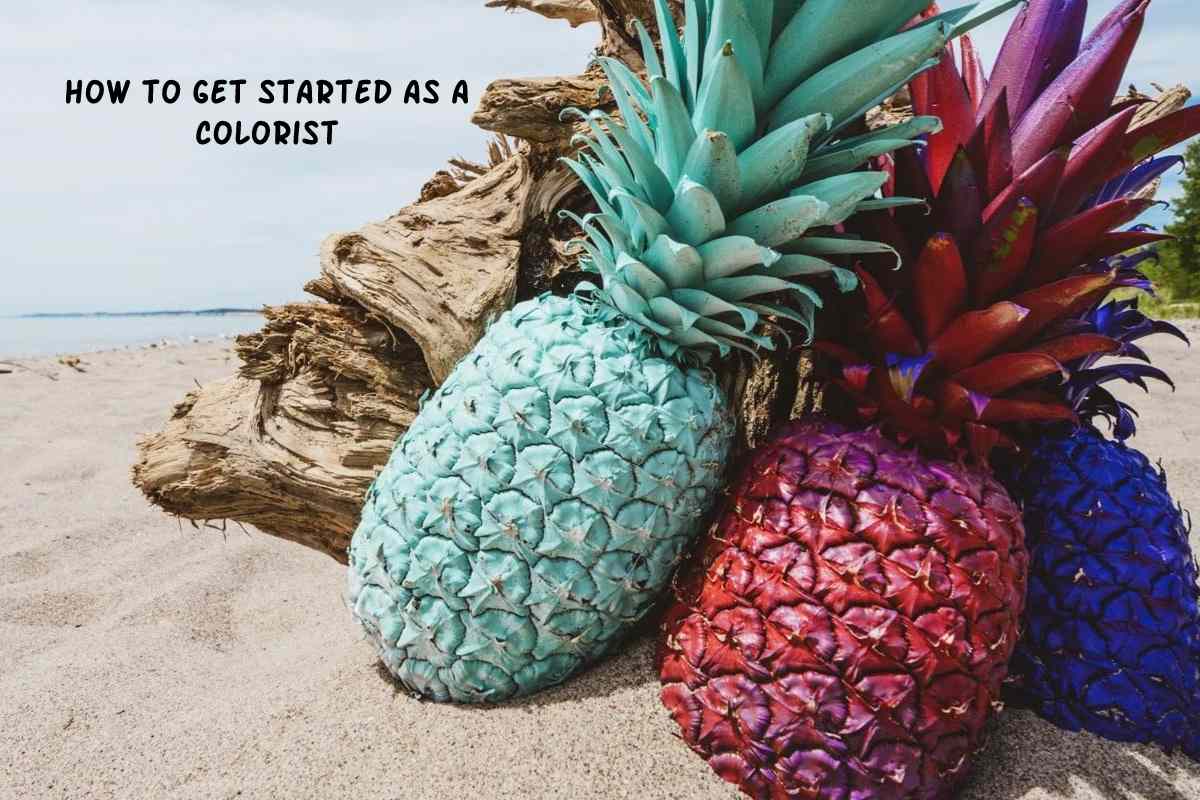Getting started as a colorist on Photoshop can be intimidating, but there are many resources that will help you get familiar with the software. Adobe CC is really useful and even if you are not an artist by trade, it helps to have someone walk you through the process of how color correction works in order to find your footing in this field.
With enough time and dedication, you can move up in skill level and eventually become one of the most sought-after people in the industry. Here are a few important tips to get started as a colorist on Photoshop:
Table of Contents
1. Read Blogs and Watch Videos From Experts
One of the best ways to learn how to work as a colorist is by reading blogs written by experts in coloring. There are hundreds of tutorials available on YouTube and articles online that explain the process. By watching and reading the best content on coloring, you’ll gain a better understanding of the process.
2. Check Out Online Courses
Learning how to color images digitally can be a fun and rewarding pursuit. While the internet is filled with tutorials, a great place to get started is by enrolling in free online courses. You’ll learn about tools like Photoshop and what it takes to become a professional colorist. To gain an even better understanding, consider taking a paid course that you can receive certifications from upon completion.
3. Learn to Soften and Smooth Skin
In your efforts to become a strong colorist, you’ll need to learn the ins and outs of Photoshop to soften and smooth skin. One of the most effective ways to do this is to fade out colors that are too strong or vibrant in an image with Photoshop. If you’re worried about affording Photoshop, there are software discounts for students available for Adobe CC’s entire suite of products.
To start smoothing out skin tone in Photoshop, you first want to select an area of skin tone, either with the Quick Selection tool or by creating a mask. Once you’ve selected your skin tones, go up to Select>Color Range. When Photoshop pops up its Color Range window, choose Skin Tones from its pull-down menu and begin to even out the skin tone manually.
4. Practice Regularly
It’s important to practice, practice, practice as much as possible. It’s a good idea to set aside a certain amount of time every day or week for your coloring, rather than trying to make time after work or other obligations. After all, you want to make sure that any new skills you learn aren’t going to slip away from memory because you weren’t able to keep up with them.
It doesn’t take long before you lose sight of small things like color palettes and how certain techniques look when properly executed. Finding consistent time for practicing will help prevent that from happening.
Whether you are working in film, television, print, or video games, getting started as a colorist in Photoshop can be challenging. Keep this information in mind to get started in developing the skills you need to start coloring like a professional.